Free Text Case Converter – Switch Cases Fast (Supports 6 Languages!)
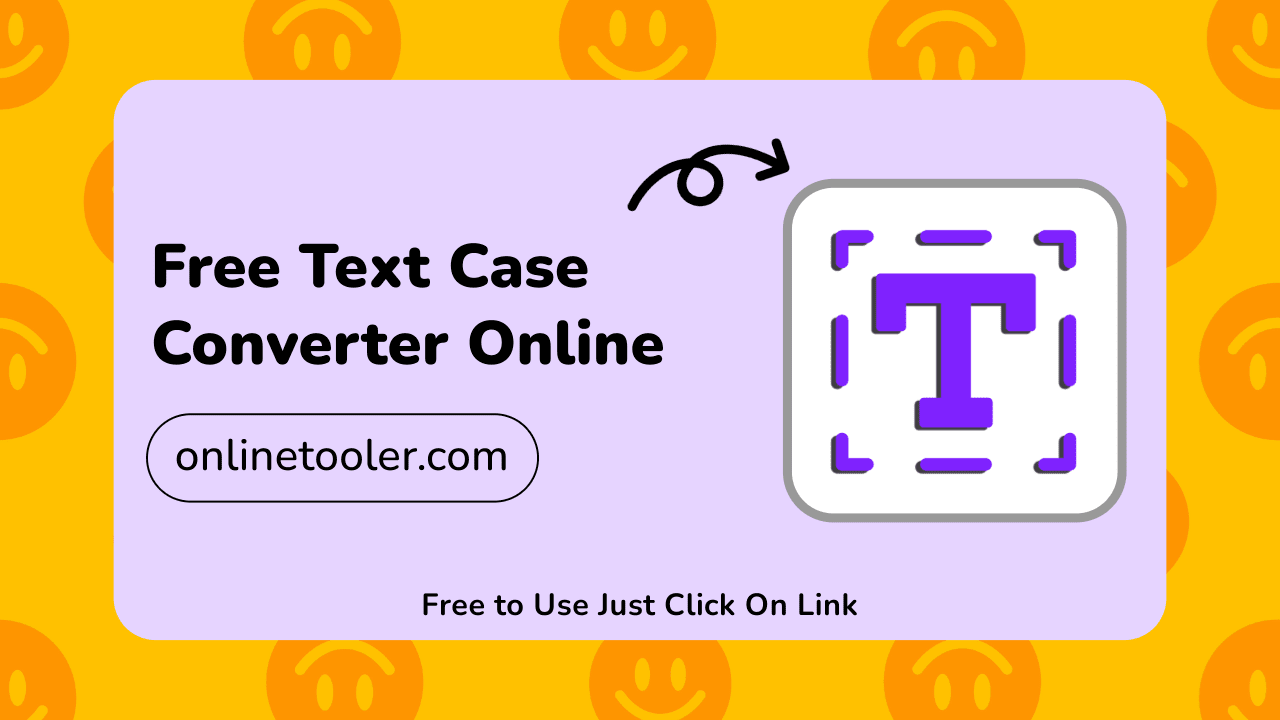
What Even Is an Online Text Tool?
Text Tool is your go-to free online case converter that lets you flip, switch, and clean up your text in seconds. Need to make everything lowercase? Want your title to actually look like a title? This tool’s got you.
From casual writing to professional docs, it helps you format text fast and easy. Plus, it works with a bunch of languages: English, Hindi, Spanish, French, German, and Japanese. So yeah, it’s pretty global.
Why Bother With a Text Tool?
Look, every language’s got uppercase and lowercase letters. But not every app lets you change them like a boss. Whether you’re cleaning up messy copy/paste text or just fixing caps lock chaos, this capital letters converter is built for speed and simplicity.
No more manual edits — just paste, click, boom: your text is transformed.
This isn’t just a lower case converter or an upper case converter — it’s the whole package. A full-on letter case converter that handles everything from titles to full paragraphs.
You can use it for writing emails, creating blog posts, fixing code comments, or even just making your social media captions look clean. It saves you from having to retype stuff or go back and fix it manually. And because it works right in your browser, you don’t have to download anything or worry about privacy.
Whether you’re a student fixing a school assignment, a content creator polishing up a YouTube description, or someone writing a job application, this tool makes the process way easier. One-click transformations mean you don’t have to think too hard — just choose the format and boom, done.
And hey, if you’re learning a new language? This is great for that too. It helps you see how capital letters work in different languages like German (where nouns are capitalized) or French (which has its own title case rules). Pretty cool, right?
Text Case Options (with Examples!)
Sentence Case
Only the first letter of each sentence gets the VIP treatment (aka capitalized).
Example:
"This is a sentence. here's another one."
Title Case
Big Title Energy. Each major word gets capitalized.
Example:
"This Is How You Use Title Case Right"
UPPERCASE
Shout your text out loud. All caps, baby.
Example:
"THIS IS UPPERCASE TEXT."
lowercase
Keep it chill. Everything in small letters.
Example:
"all in lowercase, no stress."
Mixed Case
Alternate upper and lower within each word. Kinda chaotic, kinda fun.
Example:
"ThIs iS mIxEd cAsE tExT"
Inverse Case
Flips the script — starts lowercase, then uppercase.
Example:
"tHiS iS iNvErSe cAsE mOoD"
How To Use This Bad Boy
- Paste your text into the box.
- Pick a style (like title case, lowercase, etc.)
- The tool works its magic instantly. If you make edits, just hit “Apply” again.
- Hit “Copy” to grab the text or “Download” to save as a
.txtfile.
So easy your dog could do it (if dogs used keyboards).
You don’t need to sign up or install anything. Everything happens instantly in your browser. That means it works on your phone, tablet, or laptop — no matter where you are. On a break? In class? Waiting for coffee? Just open it up and transform your text in seconds.
It’s also a great tool for teams. Say you’re working on a group project and everyone sends you text in different formats. Just dump it into this case converter and make it all consistent. Easy.
Perfect for students, creators, devs, or anyone fixing text. This is your all-in-one convert case tool. From all caps converter to title case converter — it’s got it all.
FAQs — You Ask, We Answer
1. What’s a case converter for?
It flips your text between uppercase, lowercase, title case, and more. No manual typing needed.
2. Does it work in other languages?
Yes! Works with English, Hindi, Spanish, French, German, and Japanese. Multilingual vibes only.
3. Will it mess with punctuation?
Nope. Your commas and exclamation points stay right where you left them.
4. Is it private?
100%. Everything runs in your browser. No data goes anywhere. Just you and your text.
5. Can I copy?
Yep! Use the “Copy” button to grab it!