For a transaction of ₹0.00, you'll pay₹0.00 in fees (0.00%) and receive ₹0.00.
* This calculator provides an estimate based on standard Razorpay pricing.
* Actual fees may vary based on your specific contract or volume-based pricing.
Razorpay Fee Calculator Online Instantly Calculate Your Charges!
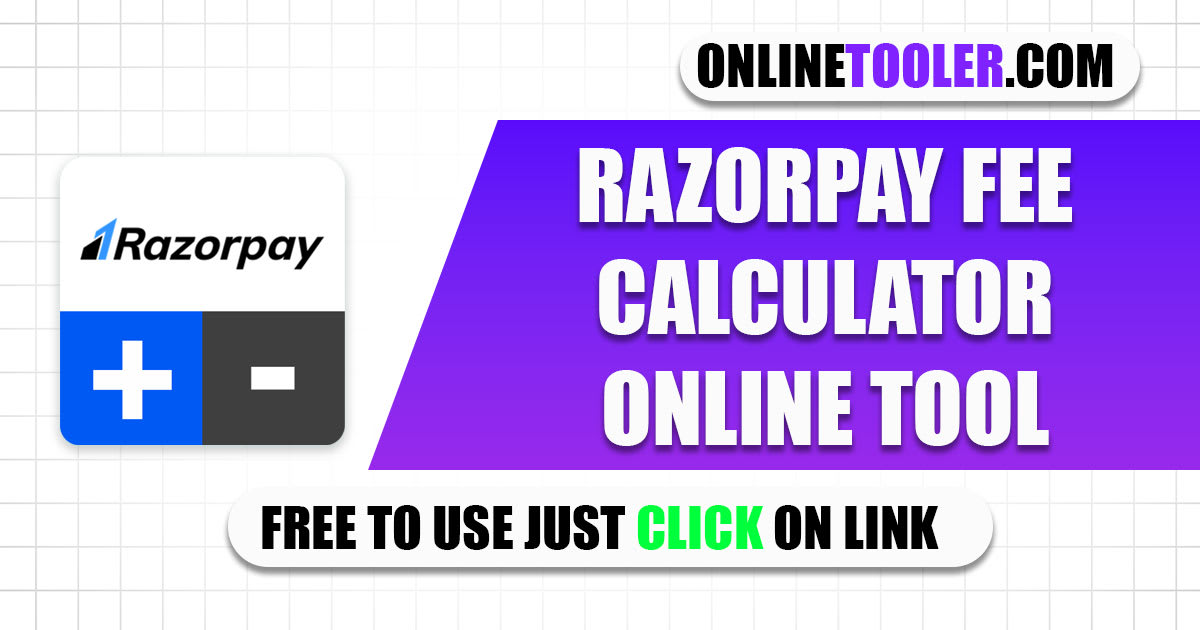
If you’re running an online business or a side hustle in India, you’ve probably heard of Razorpay — one of the most popular payment gateways here. But let’s be real: figuring out exactly how much Razorpay charges you per transaction can be super confusing. Between platform fees, Merchant Discount Rates (MDR), GST, EMI processing fees, and other charges, it’s easy to lose track.
That’s where our Razorpay Fee Calculator Online steps in. No stress, no complicated math — just instant, clear calculations that show you exactly how much Razorpay is taking and how much you’re getting. Whether you’re a freelancer, startup, or small business owner, this tool helps you stay on top of your money game.
Why Knowing Your Razorpay Fees Matters
Imagine you’re getting paid regularly through Razorpay. You think your earnings are a certain amount, but after fees, your bank account balance is way lower than expected. That’s frustrating, right? Hidden or unclear fees can hurt your cash flow and budgeting.
By understanding your Razorpay transaction charges, you’re not just avoiding surprises — you’re also gaining financial clarity. Knowing fees upfront lets you price your products or services better and manage your revenue smarter. Plus, you get peace of mind knowing exactly what’s happening with your payments.
What Are Razorpay Transaction Charges? The Full Breakdown
Razorpay’s payment gateway fees consist of multiple components: a platform fee, a Merchant Discount Rate (MDR), and potentially additional fees like EMI processing. Here’s the lowdown on each:
Platform Fee
This is a percentage of the transaction amount Razorpay charges for processing your payments. GST is applicable on these fees. The current rates in India are:
- Domestic Cards, Netbanking, Wallets: 2% + 18% GST
- International Cards, Diners, Amex: 3% + 18% GST
Merchant Discount Rate (MDR)
This is the cut taken by the acquiring bank or payment gateway for enabling the transaction. Razorpay’s MDR varies depending on your business segment — like groceries, utilities, or other categories. This means different businesses might see different MDR rates.
EMI Processing Fee
If you offer EMI (Equated Monthly Installments) payment options to your customers, Razorpay might charge an extra fee to process those transactions.
Other Possible Fees
There could also be fees for instant refunds or specialized services, though Razorpay prides itself on transparency with no hidden charges.
Key Razorpay Fee Facts You Should Know
- GST Included: All platform fees come with 18% GST added on top.
- No Setup or Maintenance Fees: Razorpay doesn’t charge you to set up or maintain your account.
- No Minimum Charges: You’re only charged based on your actual transactions — no minimum fees!
- Tailored Pricing: For big or unique businesses, Razorpay might offer custom pricing packages based on volume or category.
- Transparency First: Razorpay aims to keep all pricing crystal clear, so you know exactly what you pay.
How Razorpay Fee Calculator Online Works
Our tool is designed to make this super easy. You just enter your transaction amount, select the payment mode (like domestic card, international card, UPI, or wallet), and boom — the calculator instantly tells you:
- How much Razorpay will deduct as fees
- How much you will actually receive in your bank
- The detailed breakdown of all charges including platform fees, GST, and MDR
No more guesswork or complex spreadsheets. Just quick, accurate info right at your fingertips.
Why Use Our Razorpay Fee Calculator Tool?
- 100% Free: No sign-up, no hidden costs.
- Lightning Fast: Instant results with zero lag.
- User-Friendly: Designed so anyone can use it, no finance degree needed.
- Accurate: Updated with the latest Razorpay fee structure for India.
- Great for Hustlers: Whether you’re a freelancer, small biz, or growing startup, knowing your fees helps you keep more cash in your pocket.
Step-by-Step Guide: Calculating Your Razorpay Fees
- Enter Your Transaction Amount: Type the amount you expect to receive.
- Select Payment Mode: Pick domestic card, international card, UPI, or wallet.
- Check Your Fees: Instantly see Razorpay charges including platform fee, MDR, GST, and net payout.
Pro tip: Use this tool regularly to budget your payments better and plan pricing if you want to increase profits.
Frequently Asked Questions (FAQs)
Are Razorpay fees the same for all businesses?
Nope! Razorpay fees can vary based on your business type, monthly transaction volume, and the payment modes you accept. High-volume businesses might get customized pricing.
Does Razorpay charge GST on fees?
Yes, Razorpay fees include 18% GST on platform fees as per Indian tax laws.
Are there any hidden fees with Razorpay?
Razorpay is transparent with fees, but there could be charges for refunds, EMI processing, or special services.
How often does Razorpay update its fee structure?
Fees can change, but Razorpay typically notifies users ahead of time. Our calculator stays updated with the latest rates.
Can I negotiate Razorpay fees?
If you have a large transaction volume, you can contact Razorpay for custom fee rates.
Is the fee the same for UPI and card payments?
No, UPI usually has lower fees compared to cards and wallets, so it’s good to know exactly what you’re paying for each.
Does the calculator account for international transactions?
Yes, our tool factors in the higher fees for international cards like Diners and Amex.
What happens if a transaction fails?
Failed transactions don’t incur fees, but it’s good to track and avoid them for smooth payments.
How can I reduce my Razorpay fees?
Using UPI payments more often, negotiating rates for higher volumes, or bundling payments can help lower fees.
Does Razorpay charge on refunds?
Yes, typically Razorpay charges fees on refunds as well, so plan accordingly.
Are there fees for EMI payments?
Yes, Razorpay may charge an additional EMI processing fee if you offer installment options.
Does Razorpay charge setup or maintenance fees?
Nope, Razorpay doesn’t charge for account setup or annual maintenance.
Conclusion — Take Control of Your Payments with Our Razorpay Fee Calculator
Knowing your Razorpay fees shouldn’t be rocket science. With our Razorpay Fee Calculator Online, you get instant, transparent, and accurate fee breakdowns that help you make smarter business moves. Stop guessing and start owning your payments today.
Try it out, bookmark it, and share it with your fellow hustlers. Because when you know your fees, you keep more of your hard-earned money — no cap.